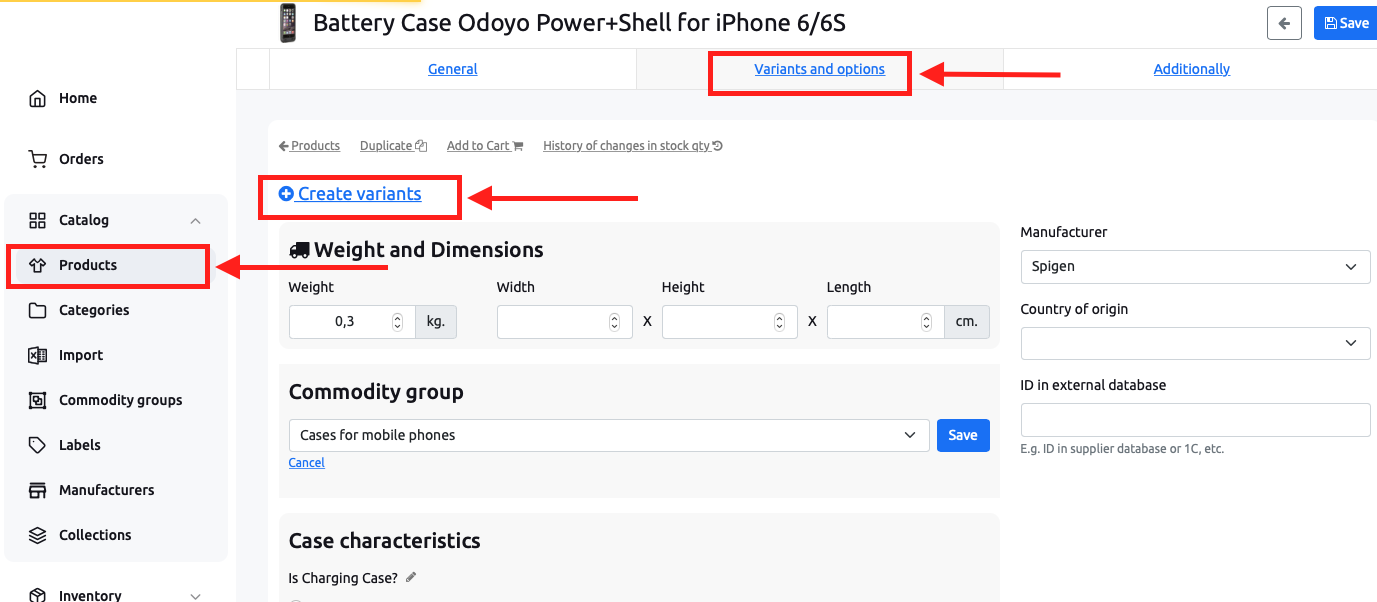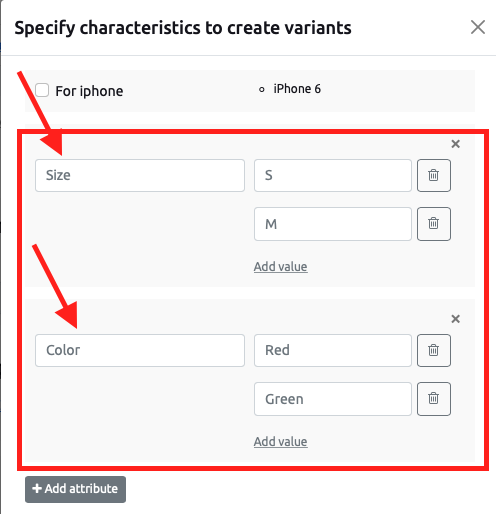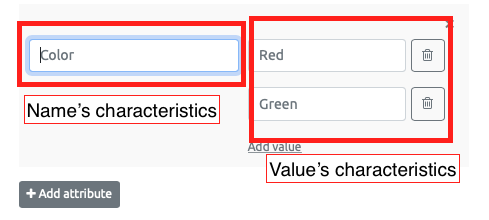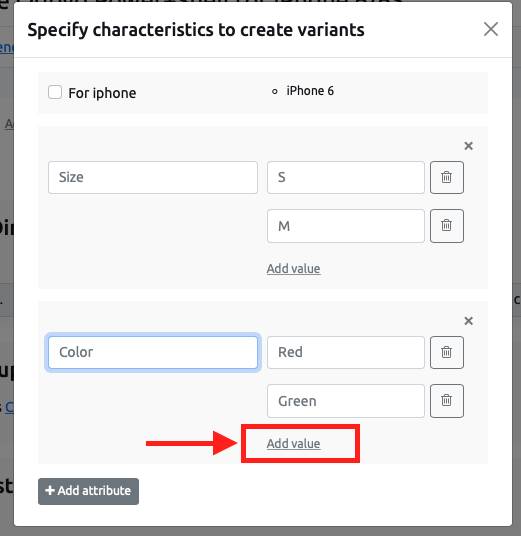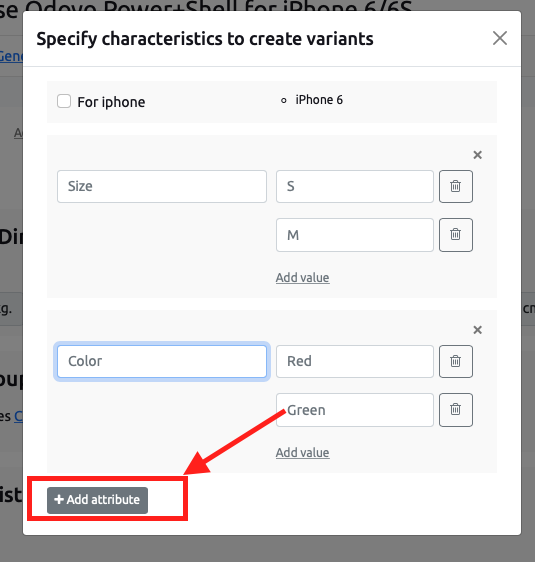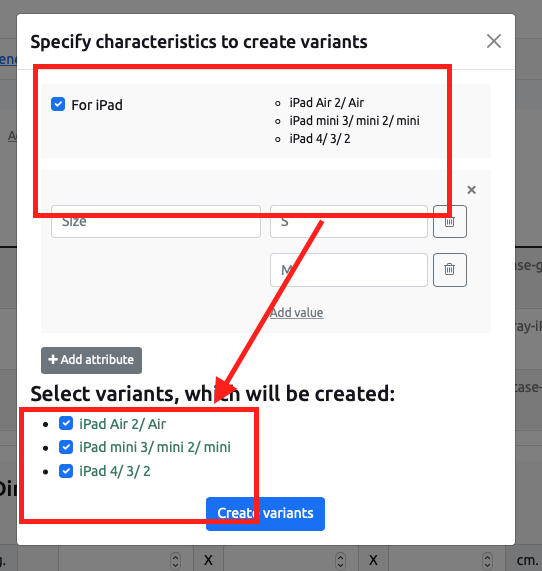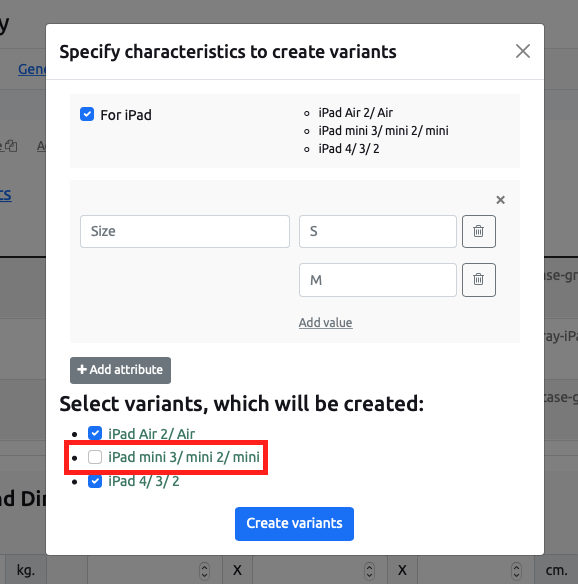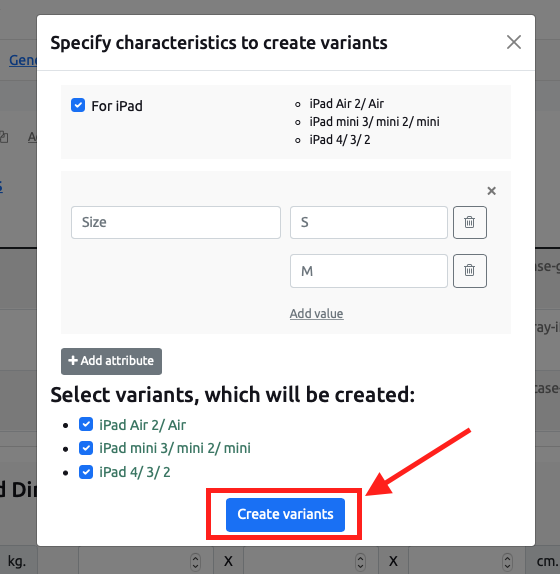Creating variants
What is a product variant?
A product variant is a variety of one product, such as a T-shirt can have a color and size, a red "L" size T-shirt is one option. Each option can have its own price and balances.
For example a t-shirt:
Blue color, size "S" - the rest is 2 pieces, the price is $10.
Red color, size "L" - the rest is 1 piece, the price is $15.
Product options can be any, for example, the product "mineral water" can have 2 options:
By the piece - the price is $2.
Box - price $30.
How to create a variant?
To create options in the form of a product, go to the “Variants and properties” tab. Click on the "Create Variants" button.
In the upper part of the window that opens, the characteristics of the commodity group that were created earlier will be indicated. You can create variants based on them or add your own characteristics.
To add a characteristics, enter the name and value of the characteristic in the appropriate fields
To add values, use the “Add value” button
If you need to add another attribute, click on the “Add Attribute” button.
After selecting characteristics or adding attributes, the window below will show the options that will be created.
Each intersection of characteristics gives a product variant.
You can uncheck the box next to options that you don't want to create.
To complete the creation, click on the “Create Variants” button
Variants for the item will be created.
Next, you need to specify the price and stock balances in order for them to be available on the site for sale.
Variant editing.
Bulk set the rest.
Bulk set prices.