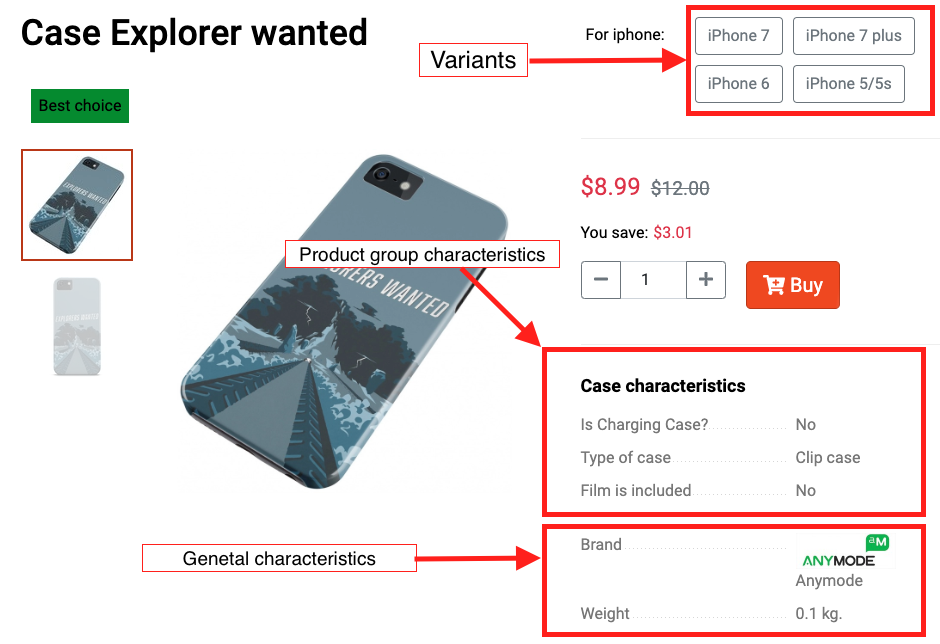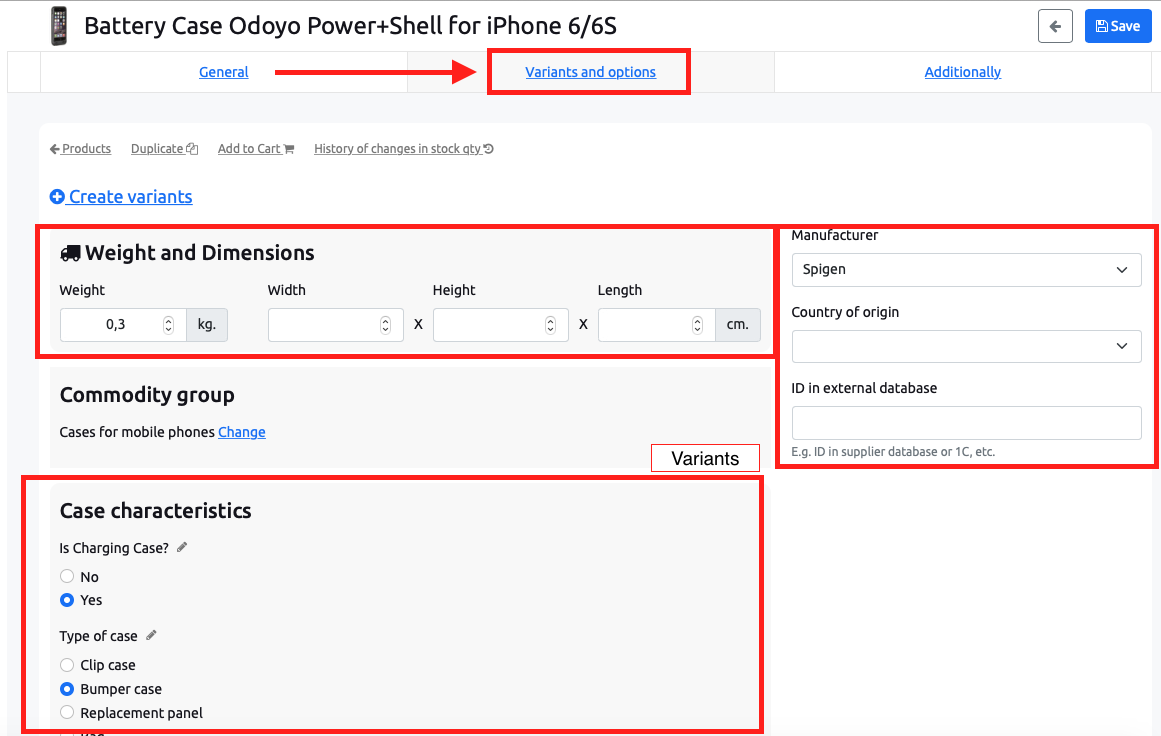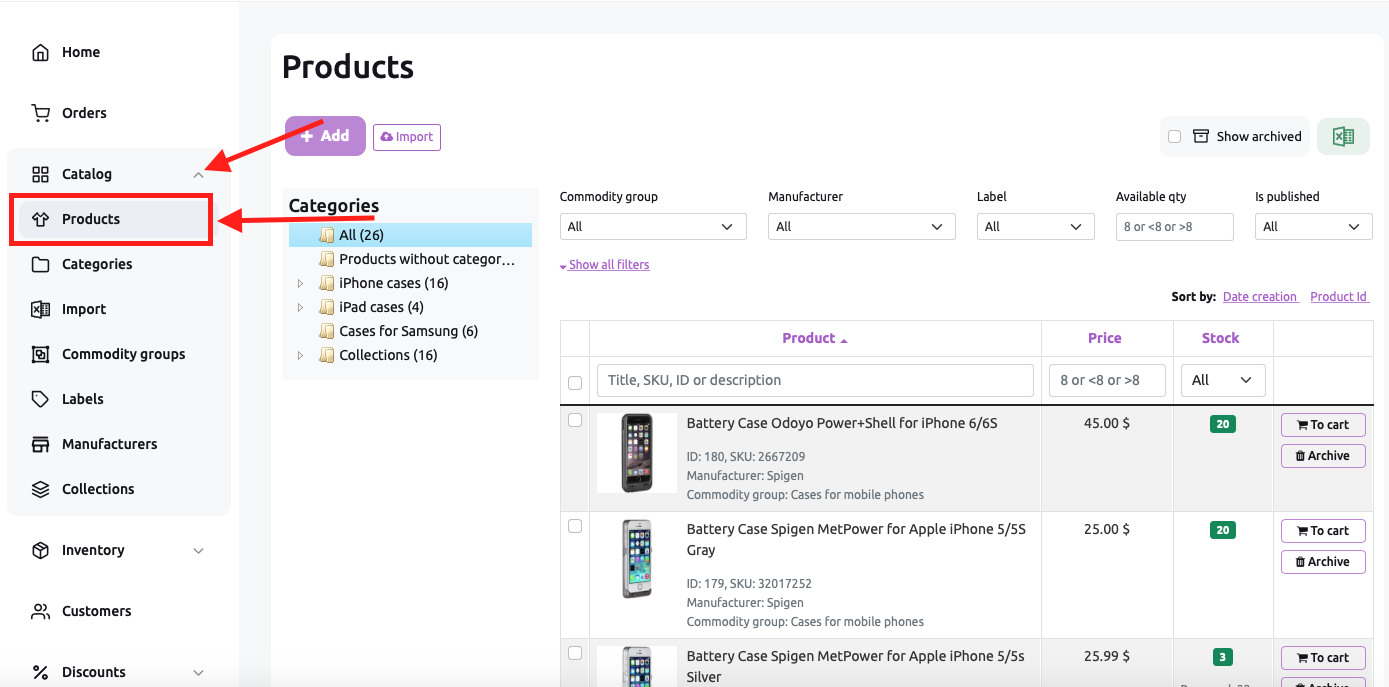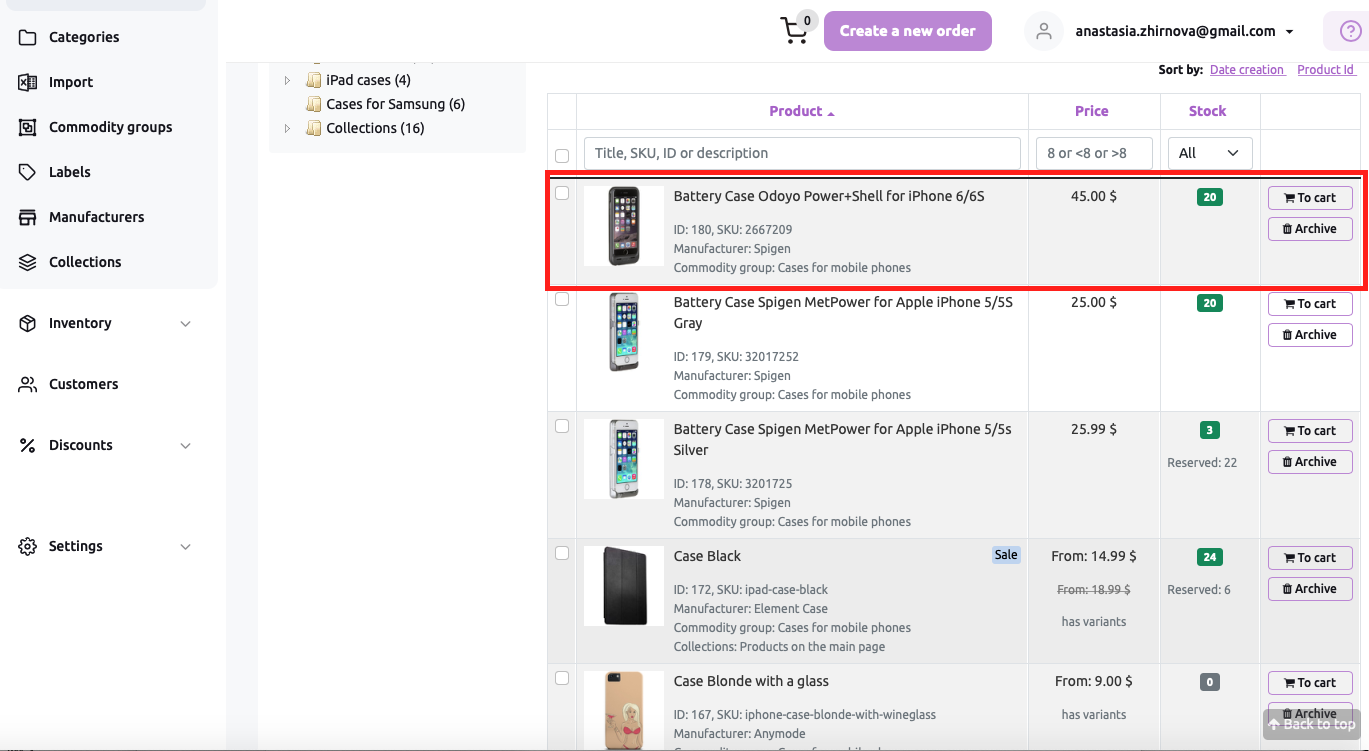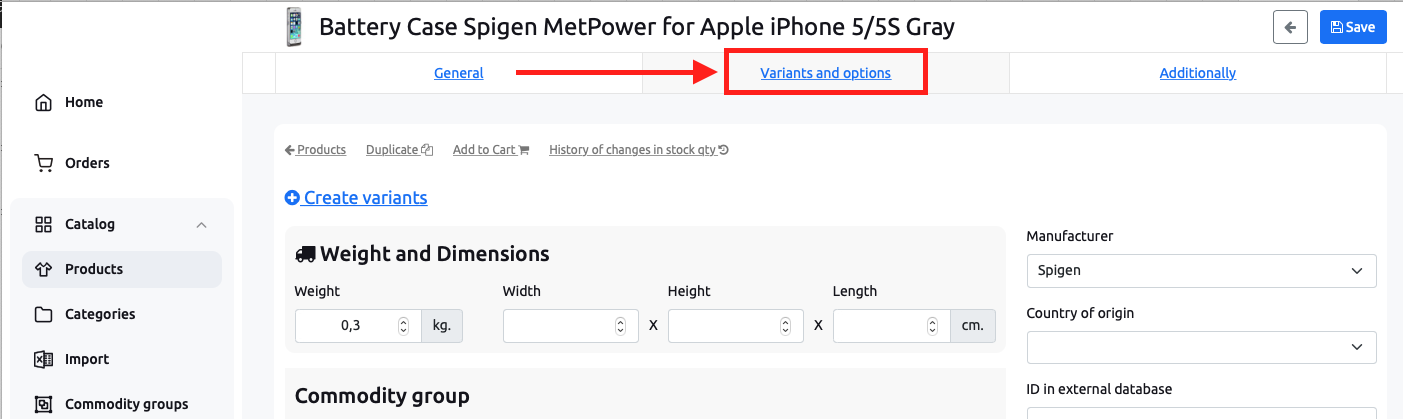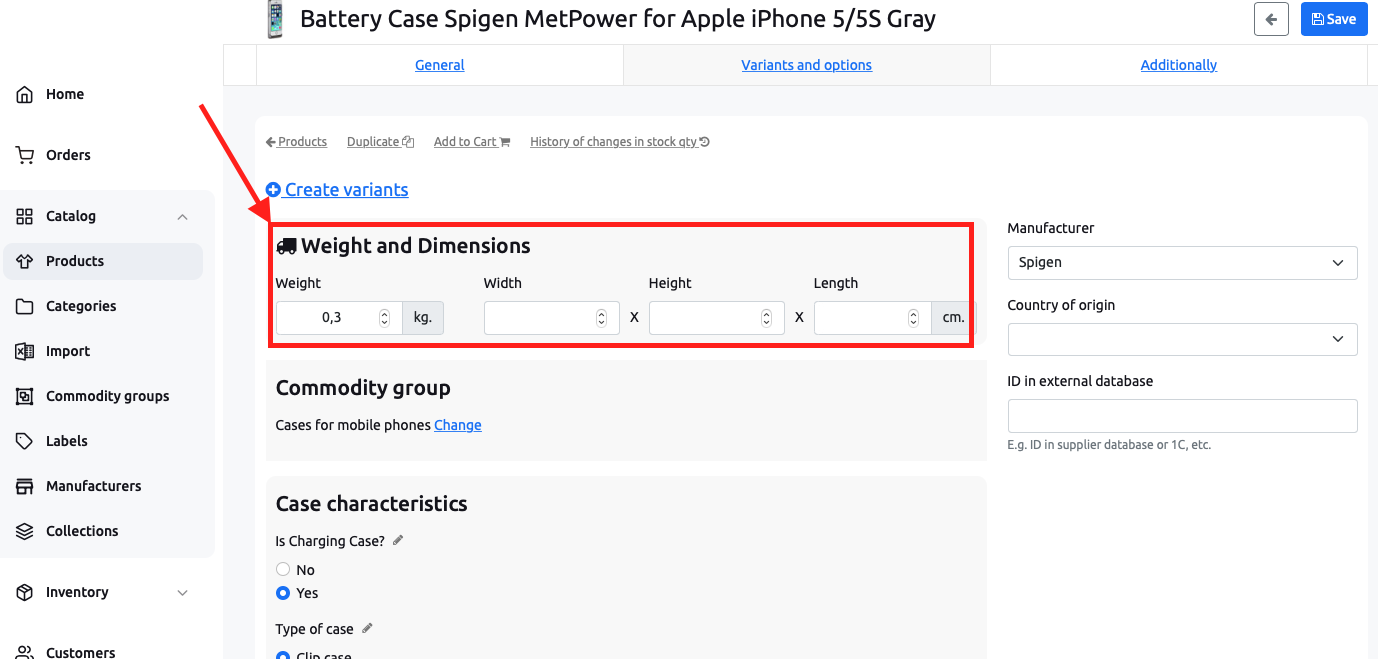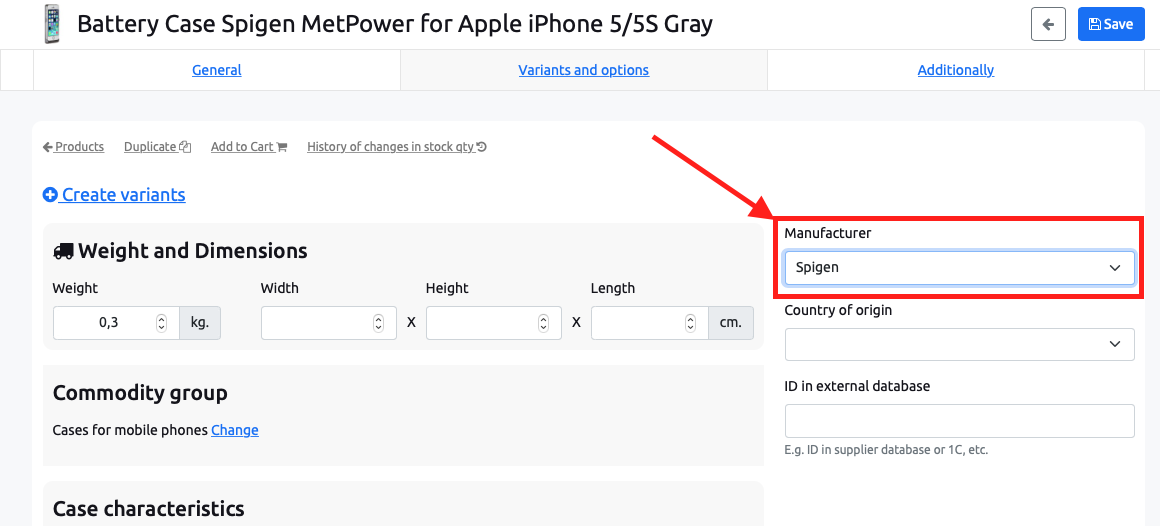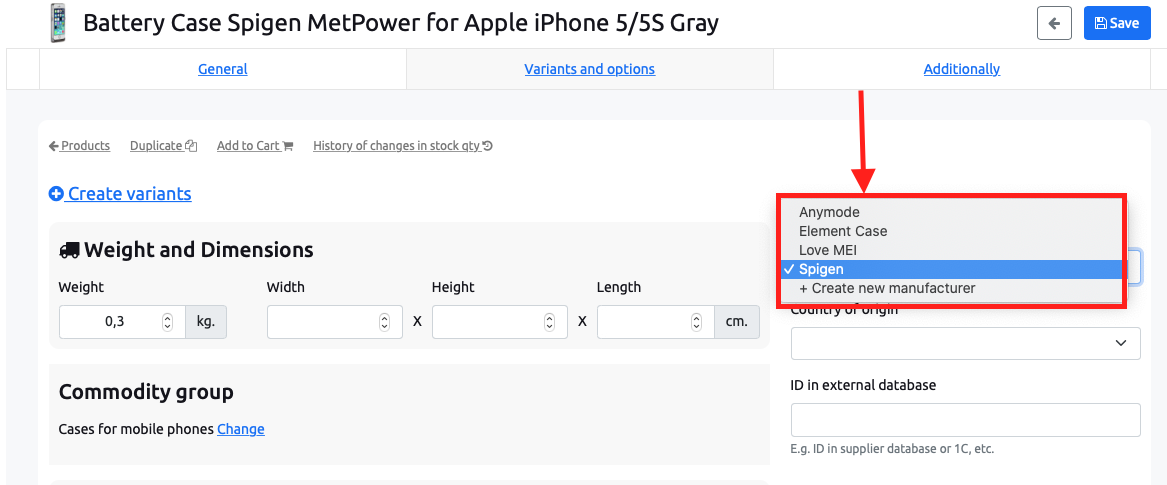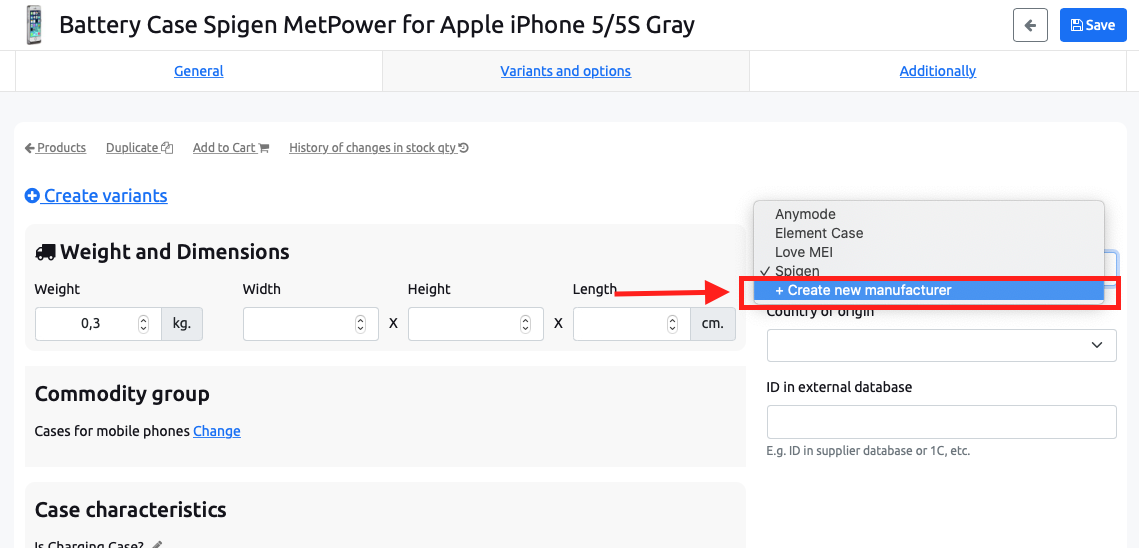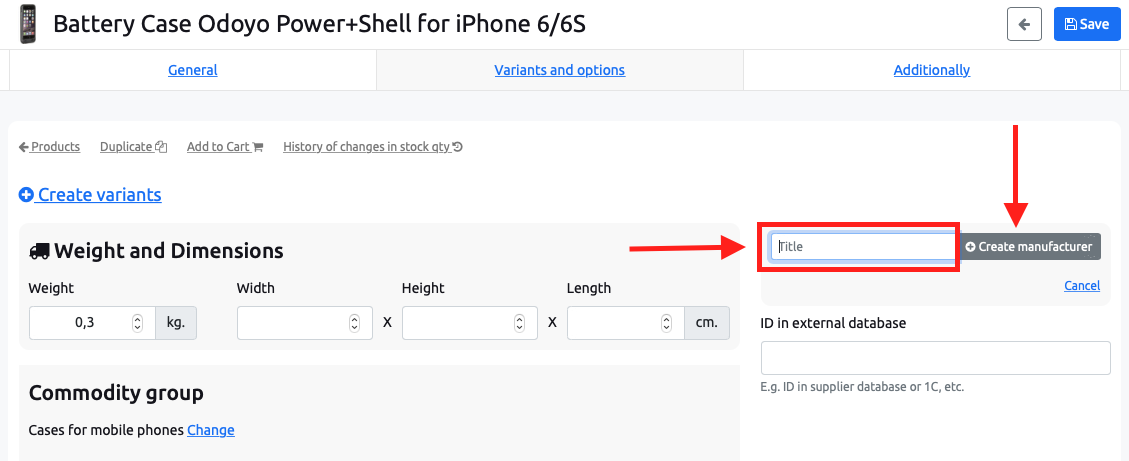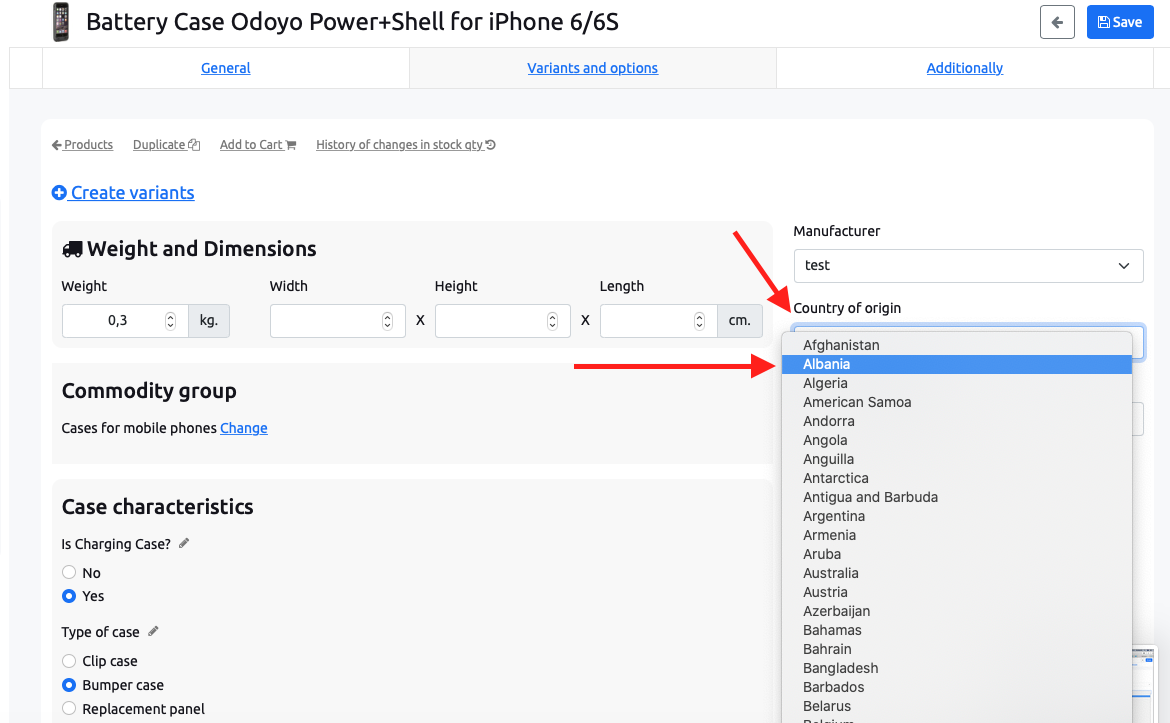Overview of the "Variants and Options" tab
In addition to basic data about products such as name, description, price, etc., it is possible to specify options and characteristics of the product.
On the site, by default, the product card is displayed like this
In the product form, this information is indicated in the “Variants and properties” tab.
Section “Product options”
A product variant is a variation of one product with certain characteristics.
For example, you sell T-shirts. Each one can be presented in red and green. The shirt also has a sizing line. The intersection of sizes and colors is a product option.
For example, a red T-shirt is an “S” size; green T-shirt - size “M”, etc.
Details about product options and their creation can be found at the link.link.
Product characteristics
Product characteristics are the properties that the product being sold has (for example, color, size, composition).
There are two types of product characteristics in the system.
- General characteristics - all products have. These include the weight and dimensions of the goods, manufacturer, country of origin.
- Characteristics of the commodity group. These are custom characteristics of the product, such as color or size. Characteristics refer to a product group - each product group can have its own set of characteristics. Suppose you sell T-shirts and backpacks. "T-shirts" will have characteristics - color, size and composition. “Backpacks” - volume and type. To separate these products, you can create two product groups with the same name and add characteristics to them.
Where are product characteristics entered?
To enter characteristics, go to the control panel, then to the “Catalogue” section, select the “Products” item.
Select the product to which you want to add a characteristic by clicking on it.
In the product form, go to the "Variants and options" tab.
General characteristics
General characteristics include the following fields:
- the weight;
- dimensions;
- manufacturer;
- country of origin;
Let's take a closer look at each of the fields.
Weight and Dimensions
In the field "Weight" - the actual weight of the goods in kg.
Dimensions consist of three fields “Width”, “Height” and “Length”. Each value is entered in a separate field.
If integration with a courier service is used, these fields are used to automatically calculate the cost of delivery.
Manufacturer
The “Manufacturer” field is filled in by selecting a value from the list.
Click on the select button and select a value.
If the desired value is not in the list, you can add it.
You can add a value from the product form or by adding it to the directory with manufacturers.
You can read how to add a manufacturer through the "Manufacturers" directory at the link.
To add a value through the product form, click on the manufacturer's selection. Click on "Create a new manufacturer".
Enter the name and click on the "Add manufacturer" button.
Country of origin
The field “Country of Origin” is filled in by selecting a value from the list.
Click on the select button and select a value.
Product group characteristics
Product group characteristics (such as color, size, etc.) are located under the “Product group” field and are added to the system independently.
How to add characteristics you can find on the links:
Creating and entering your own characteristics
Creating a product group and characteristics