Creating commodity group and characteristics
Go to "Catalogue" -> "Сommodity groups" and click "Add":
In the form that opens, enter the name of the commodity group and press "create":
Then open the newly created commodity group again:
Now you will have access to the "characteristics" tab. The product group already contains such characteristics as "Weight", "Length", "Width", "Height" - these parameters are needed to calculate the delivery. Click "Add Feature":
In the window that opens, enter the name of the characteristic, for example, "size", select the type: if the product can have several sizes, then select the "Checkbox" type, then enter the possible values for "size". Each value is entered in a separate field. To add the next field, press "Enter" in the previous one. Then save the form - press "Create"

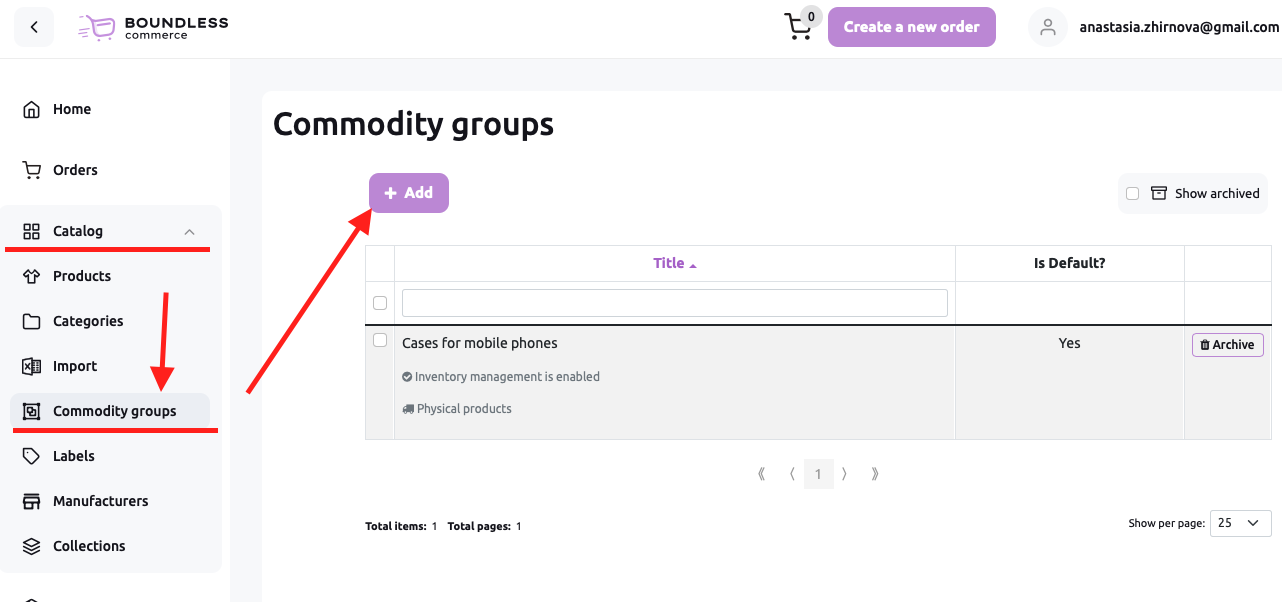
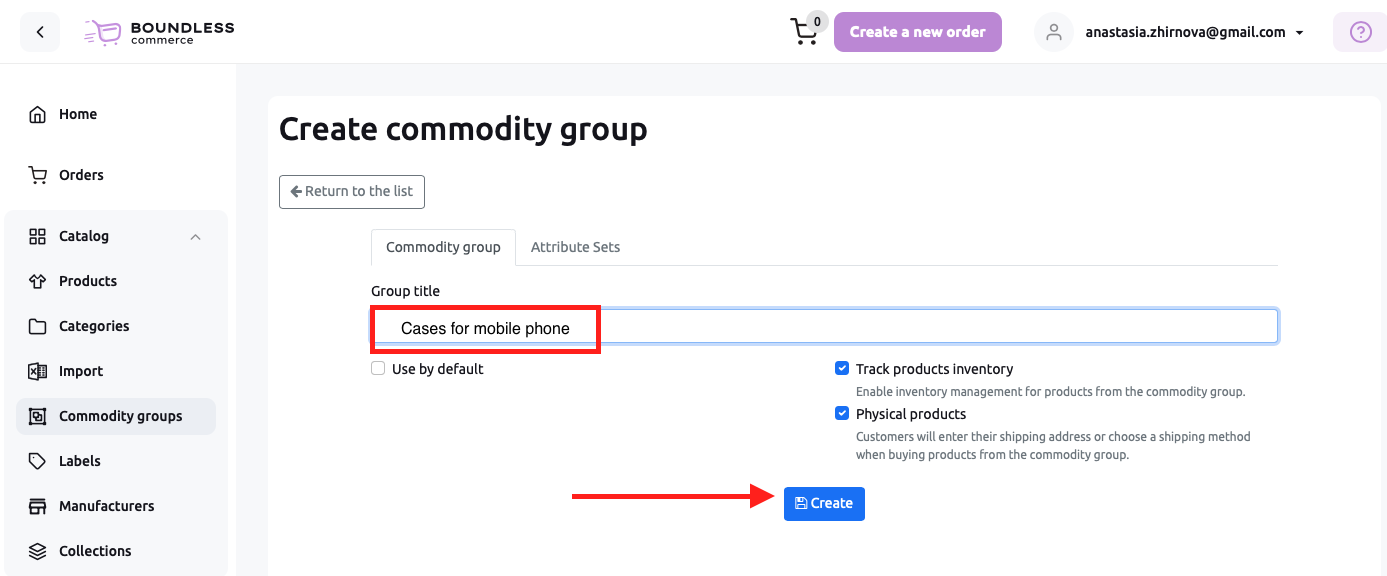
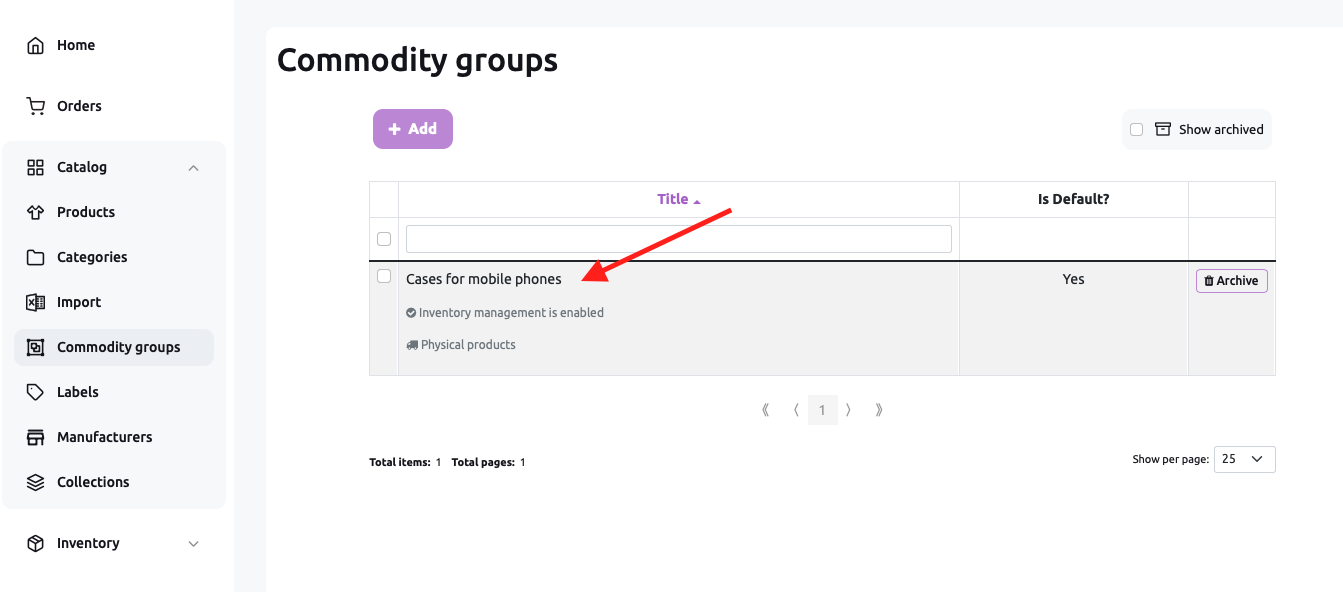
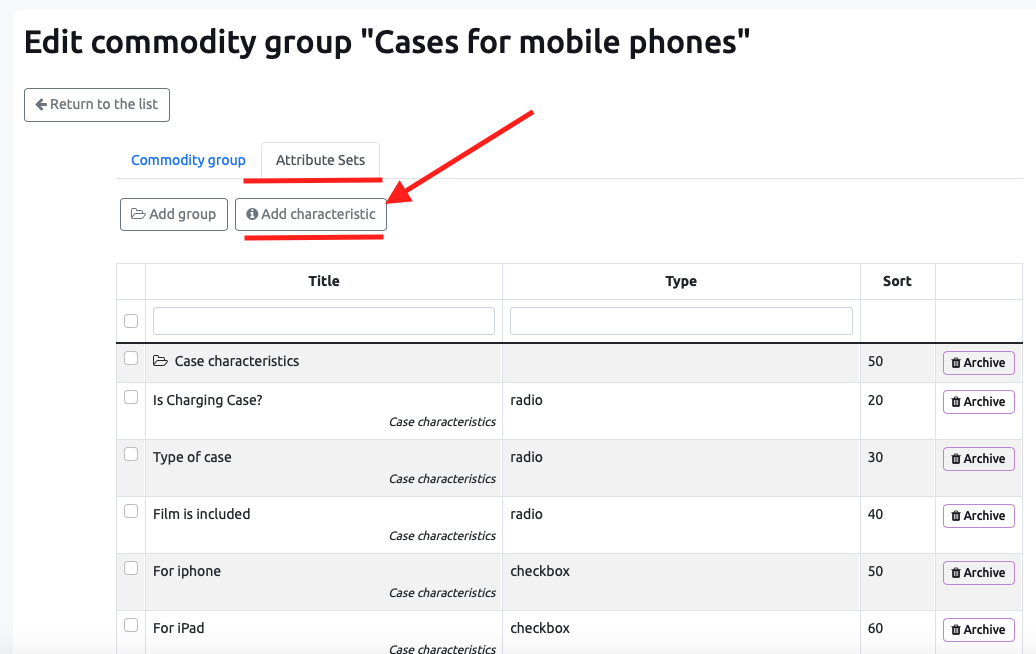
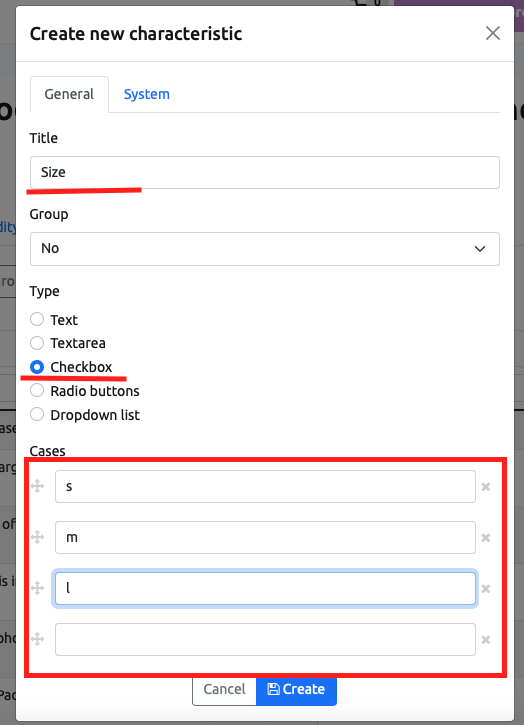
No Comments