How to fill title and meta-description for a product?
In the Boundless Commerce system, by default, the Title and Meta-description of a product are automatically generated based on a template.
You can use the current template, or if there are few products in the catalog, make changes to the Title and Meta-description from the product card.
To do this, in the product card on the “Basic” tab, click on the “Edit” button next to “Preview in search results”.
The Title and Meta-description fields will appear. Gray text will indicate the text generated by the template - this is the default text.
To change the data, enter the text in the appropriate fields.
Above the Title and Meta-description fields, it shows how the product will look in the search results:
The data that is specified in the Title and Meta-description fields in the product card takes precedence over the template, so if the data is entered, it will be shown in the search results.

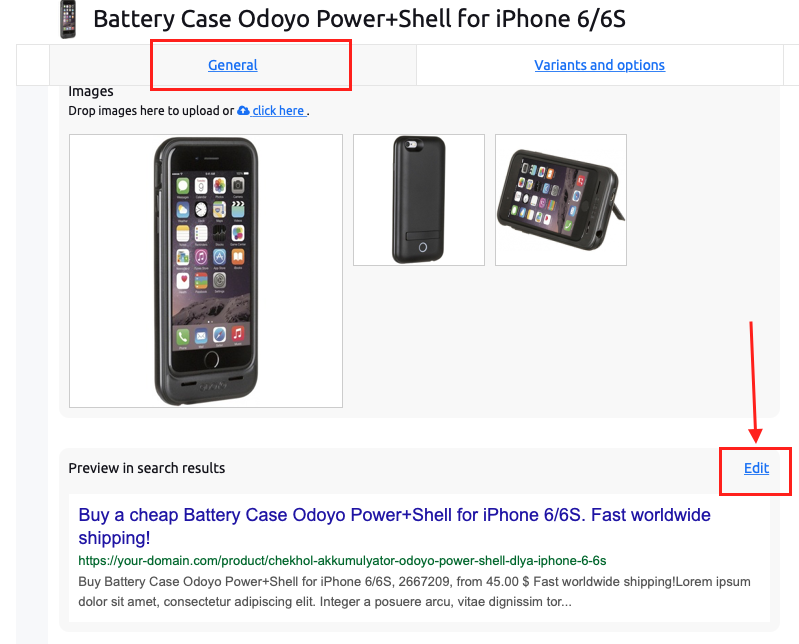
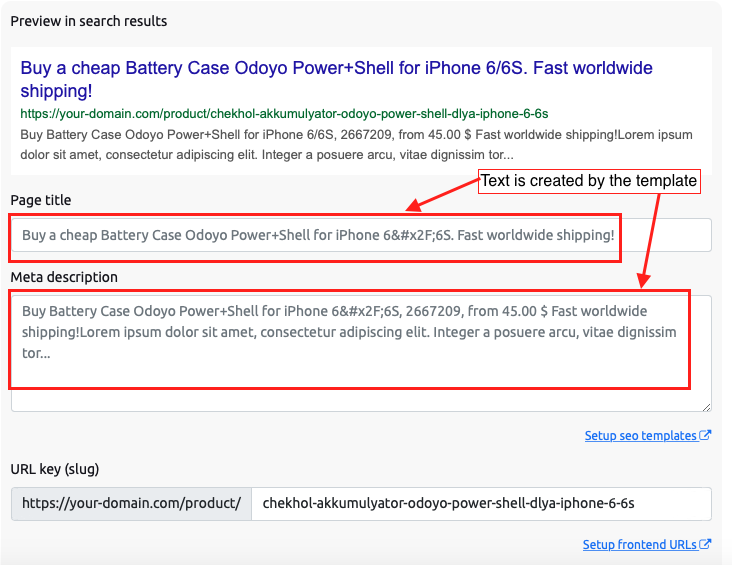
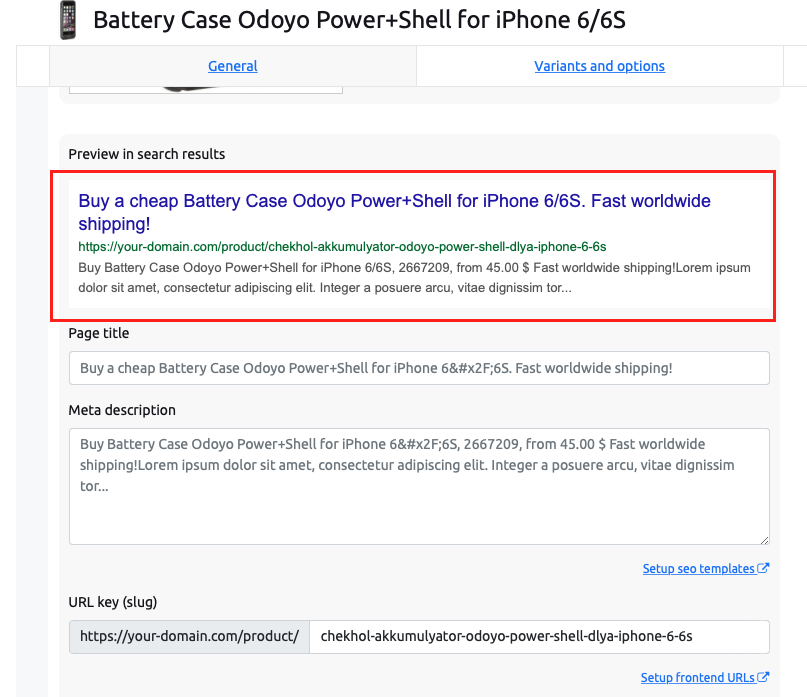
No Comments