Deleting variants
You can delete a variant one by one or in bulk.
Removing individual variant
To extract an individual variant, click on the "Delete" button in the line.
The system will ask you to confirm the deletion. Click OK.
After confirmation, the variant will be deleted.
Bulk delete
For bulk deletion, check the required variants.
or click on the “Select All” button to remove all variants.
Click on the "Remove" button.
The system will ask you to confirm the deletion. Click OK.
After confirmation, the variants will be deleted.

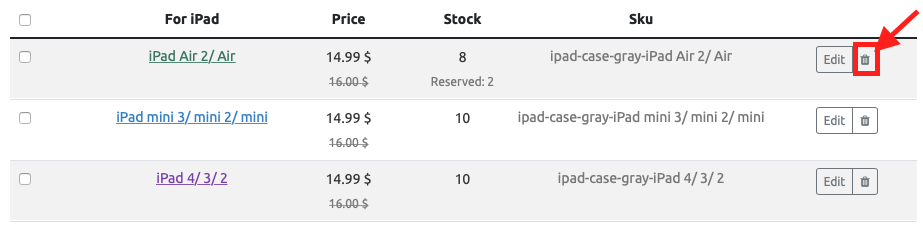
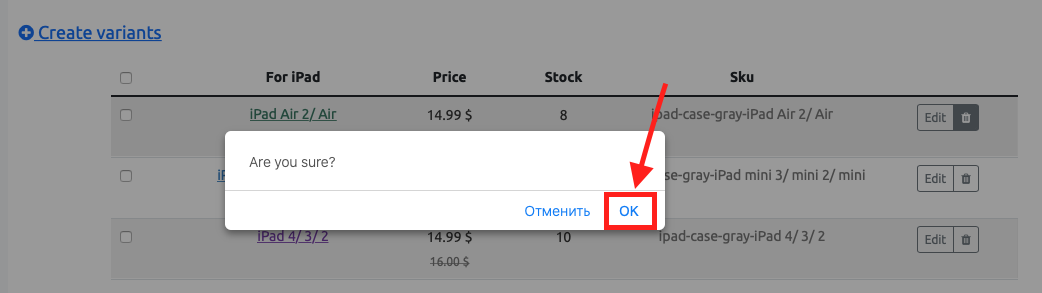
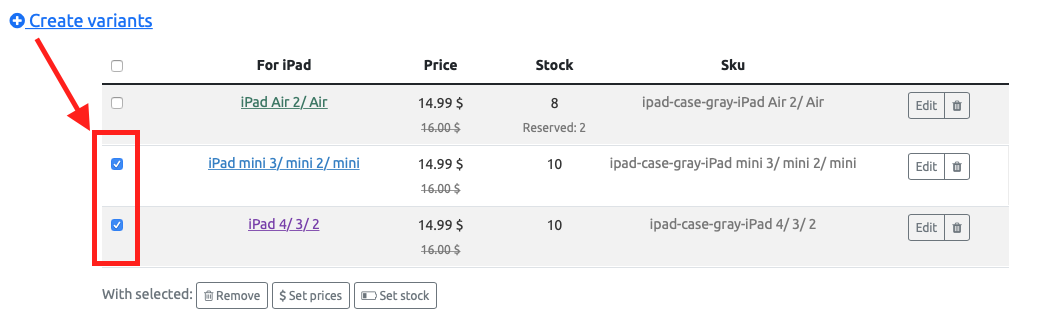
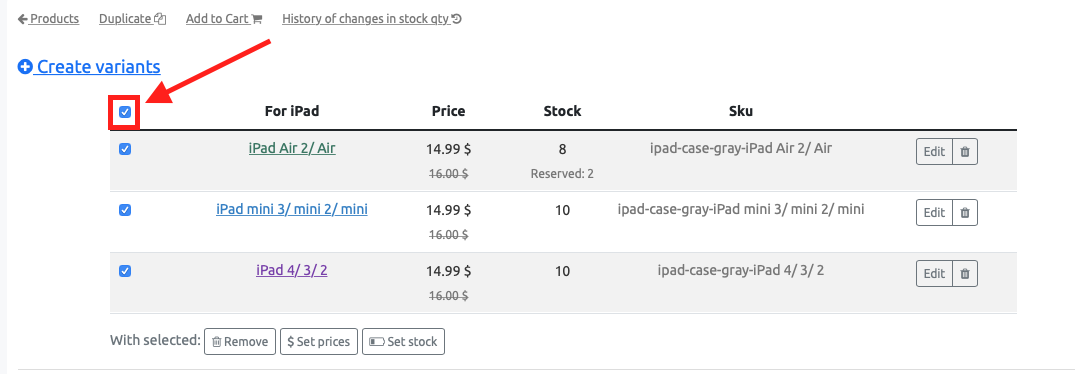
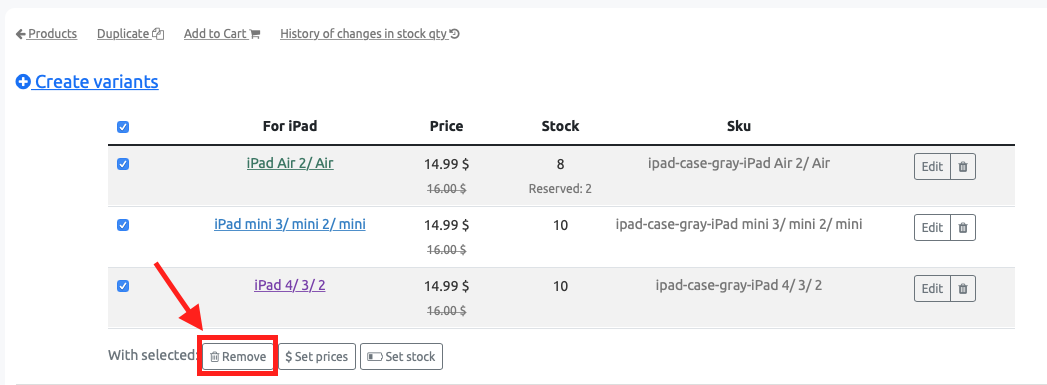
No Comments