How to add a product?
Go to the Backend, then in the left menu: Catalog section and click "Products":
After you come on the Product's list click on the "Add" button:
The product's form has 3 tabs: "General", "Variants and Options" and "Additionally". By default, the "General" tab is active:
Let's start with entering product title and description.:
Enter the Selling price and the quantity you have. If you don't track product inventory - we will tell you how to turn it off on a group or system level:
Upload one or more images. The first image will be used as the main image. You can sort images by dragging them:
On the right side of the form, tick one (or more) categories that the product is related to. If you want the product to be displayed e.g. on the main page - tick appropriate collection:
Hooray! We are almost finished. Just need to save the product and we are set! Click on one of the save buttons:
After saving - go back to the list or continue editing the product.

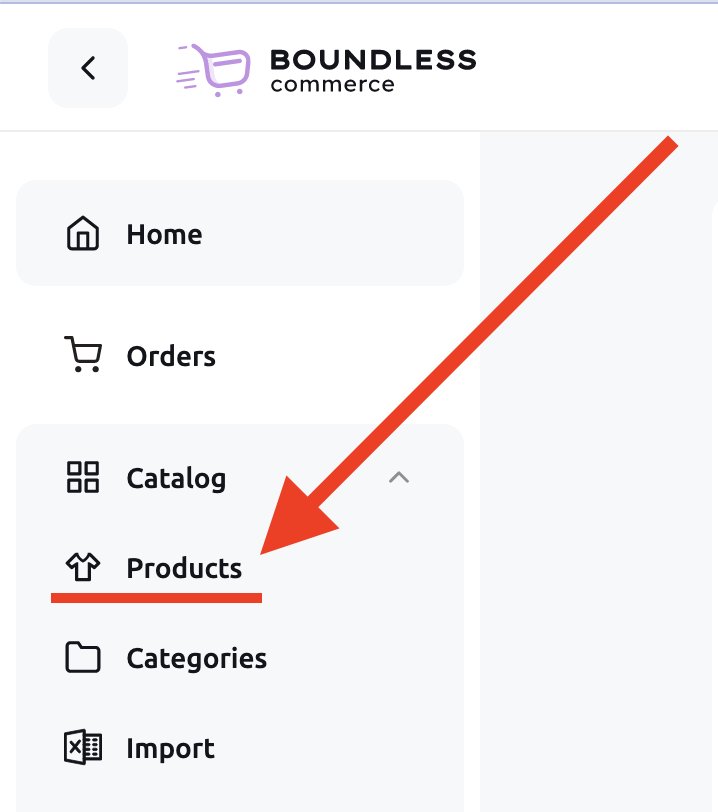
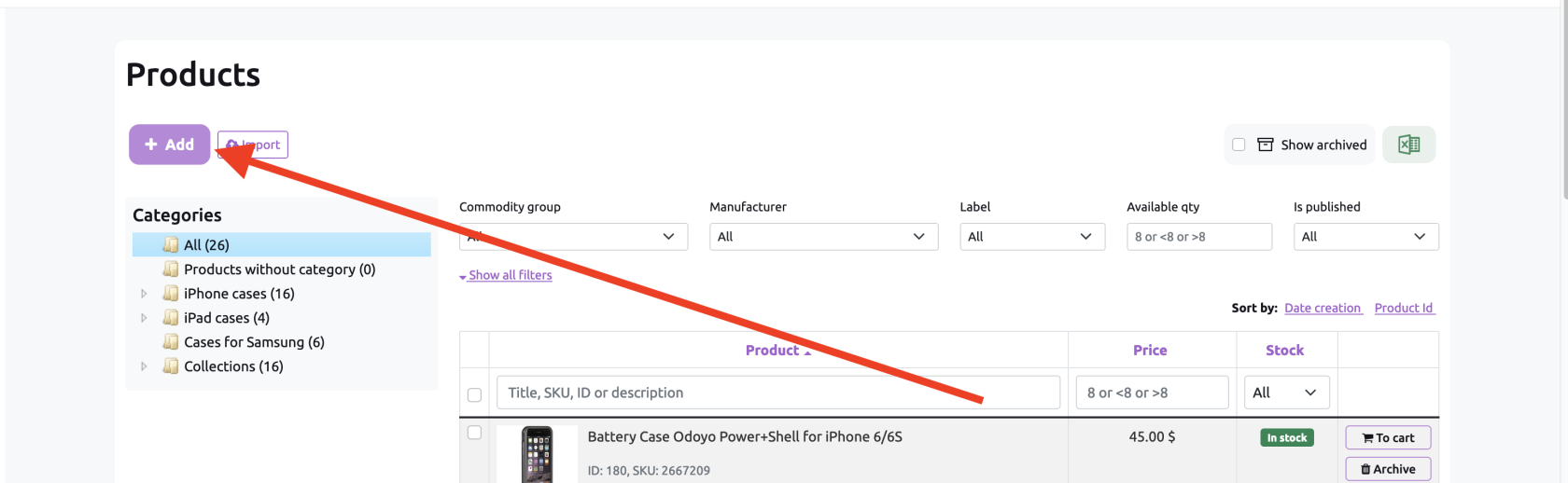
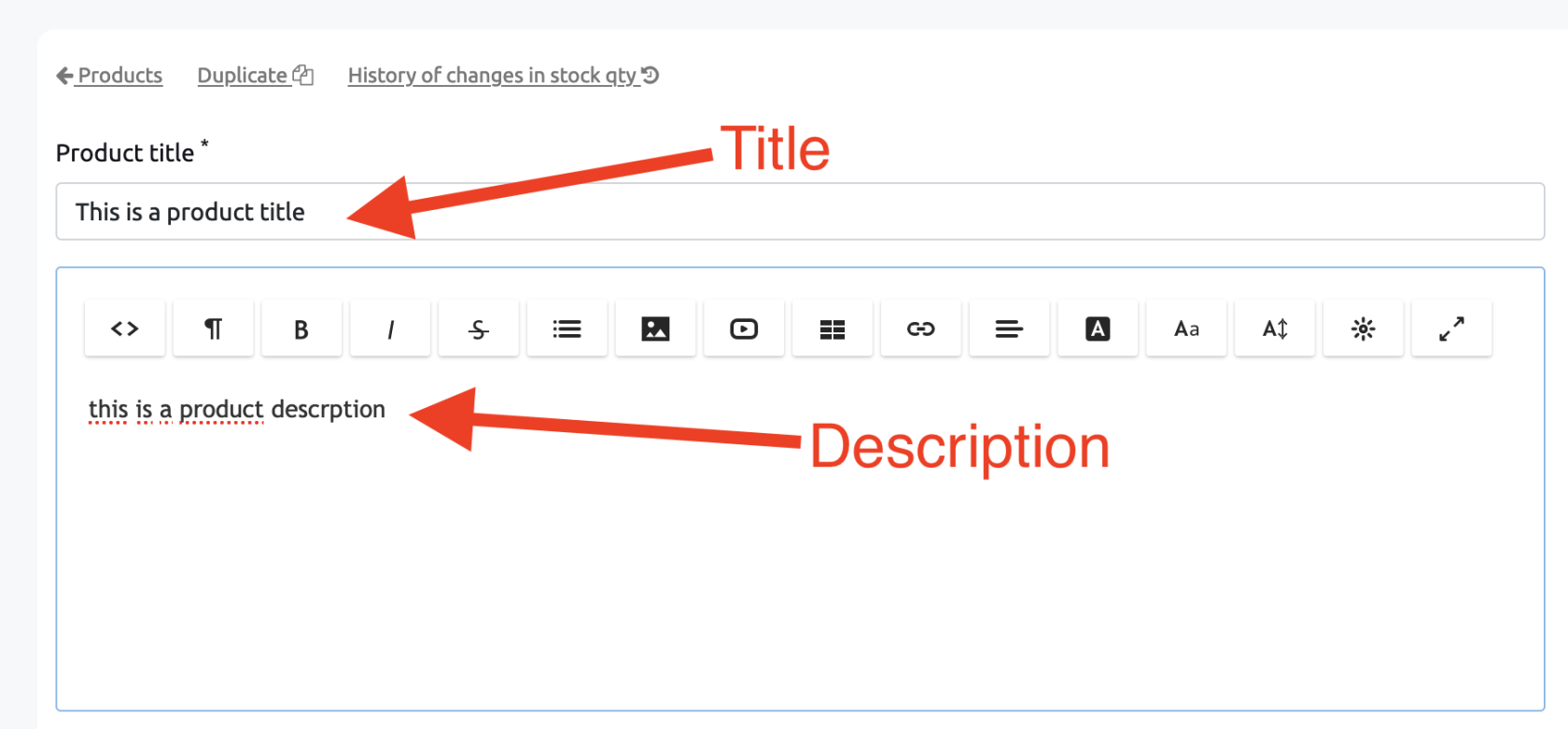
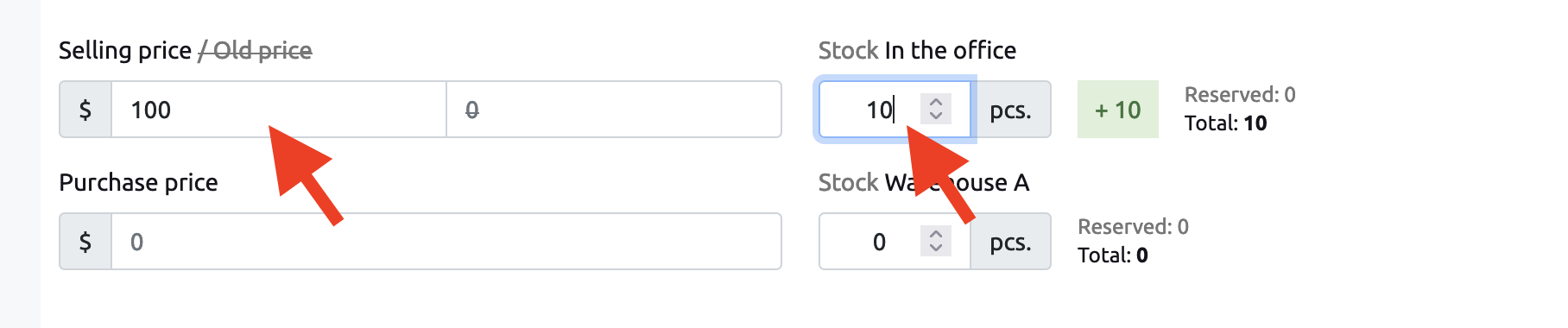
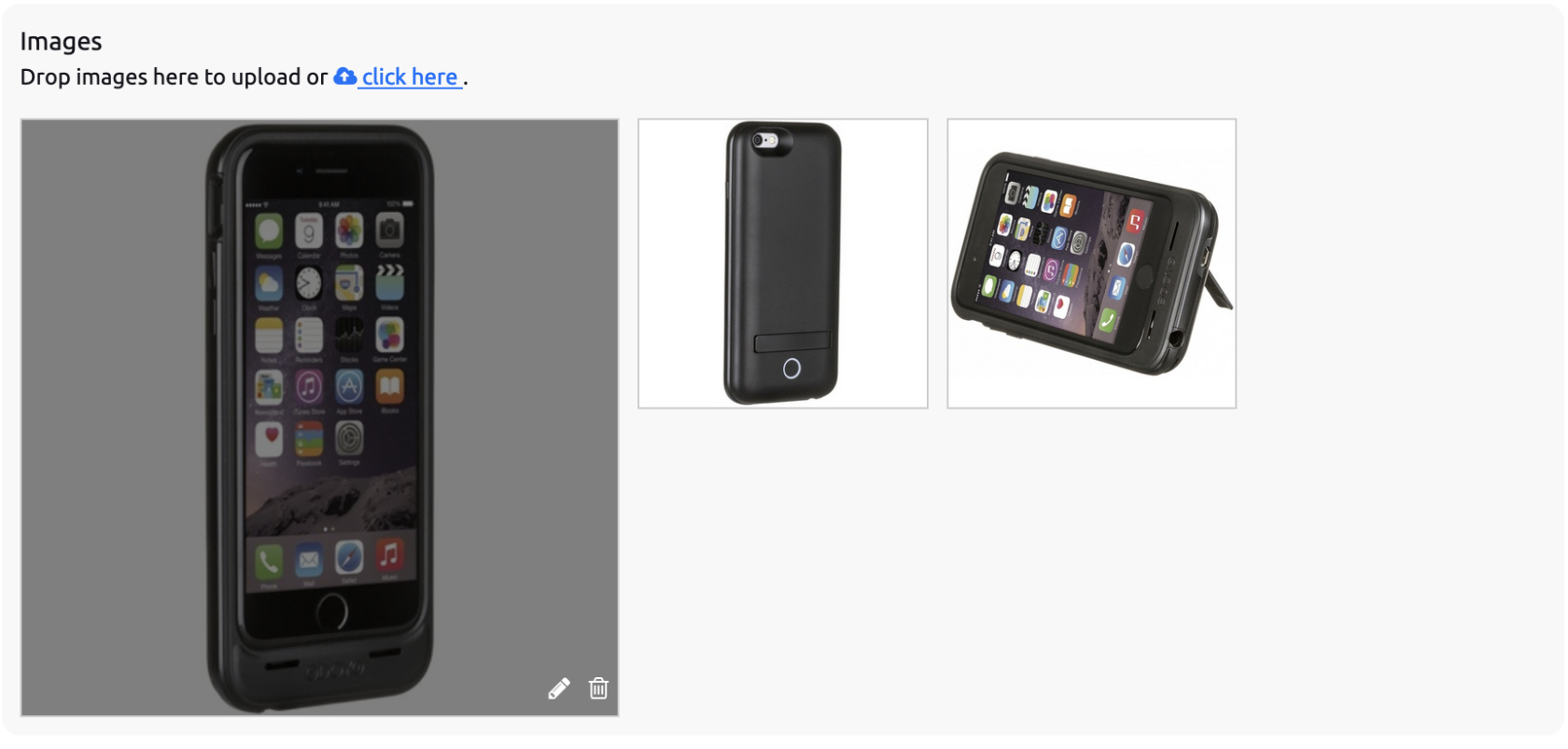
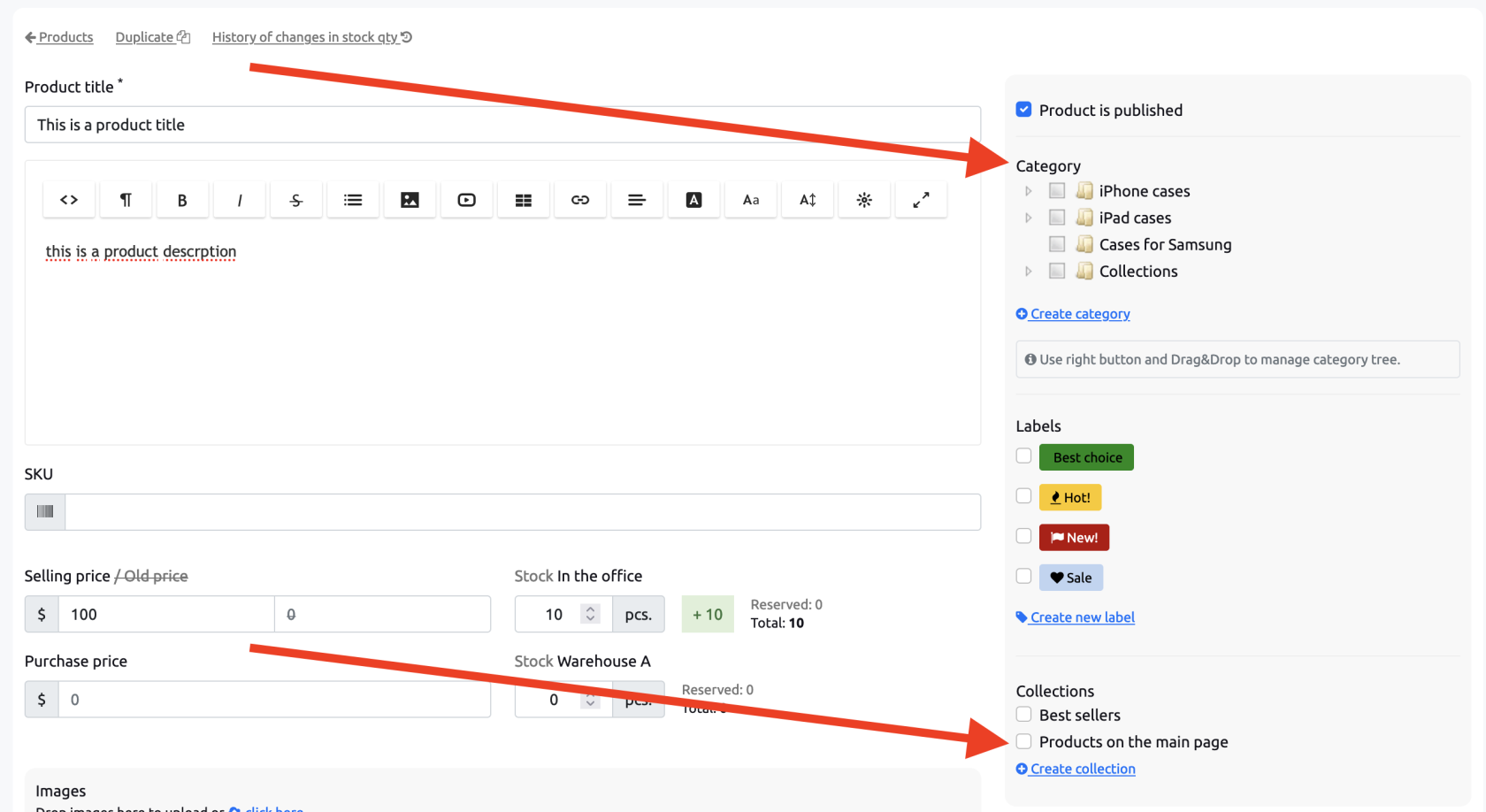
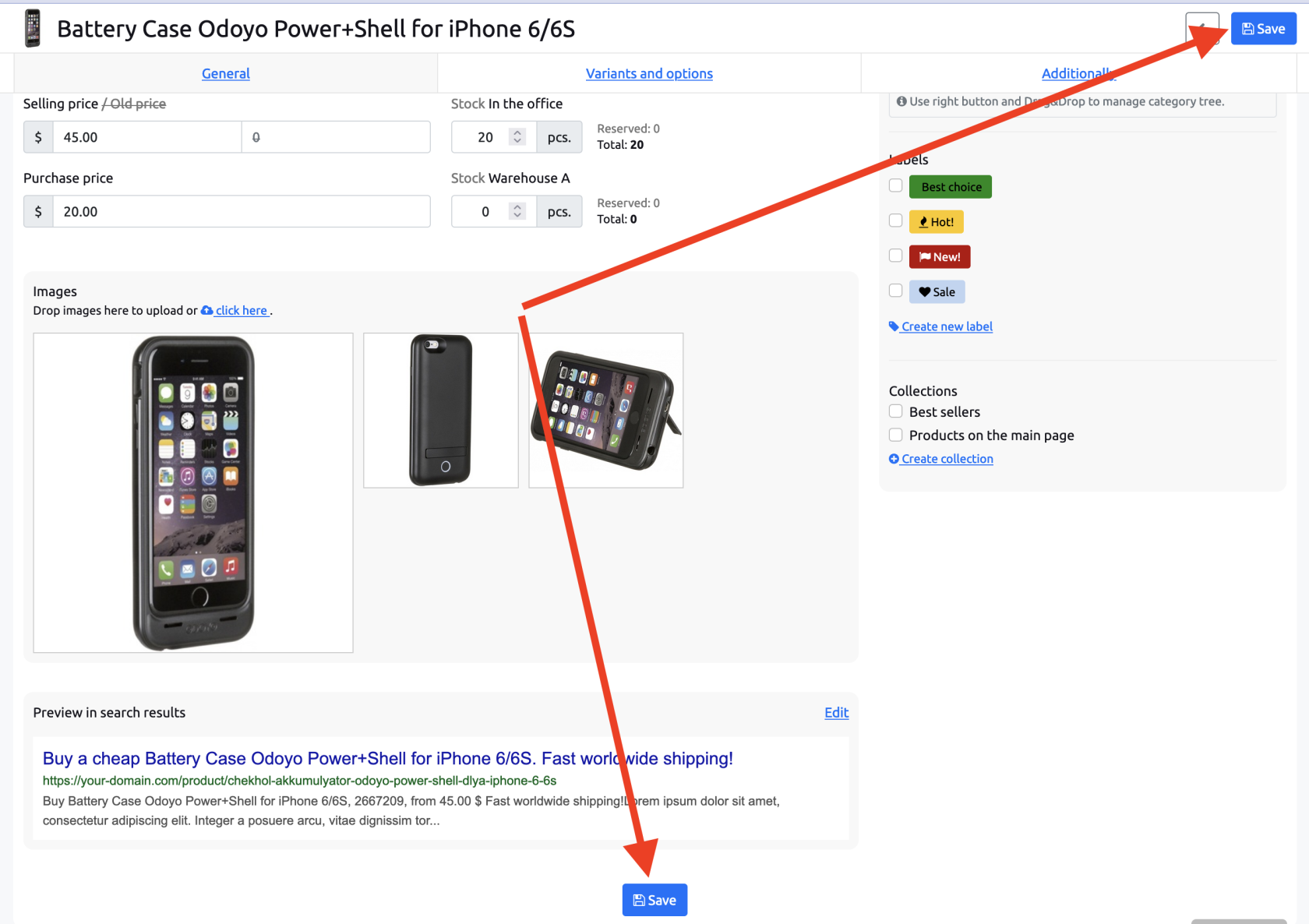
No Comments